Backstory
A few weeks ago a friend of mine sent me this interesting video, I absolutely loved it.
The art and animation styles are amazing and very unique, and although the topic of “Facebook leaking data” is talked about a lot, the video uniquely represented it in a way that I had never seen before.
Just a little note: The video contains a little bit of language, you can ignore it if you want and just continue reading the article. I thought it was cool enough to share.
After watching the video a couple of times, I asked myself “How bad could it be?”.
How much does Facebook know about you, why should or shouldn’t you be afraid, and what to do?
Let’s find out!
Get Your Facebook Information
Facebook allows you to check your information and download it at any time, to do so:
- Click on the triangle in the top right corner of your News Feed.
- Click on Settings.
- At the top left, you’ll find “Your Facebook Information”.
- Click on “View”, it is next to “Access your information”.
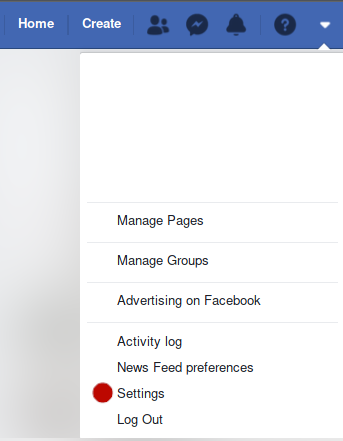
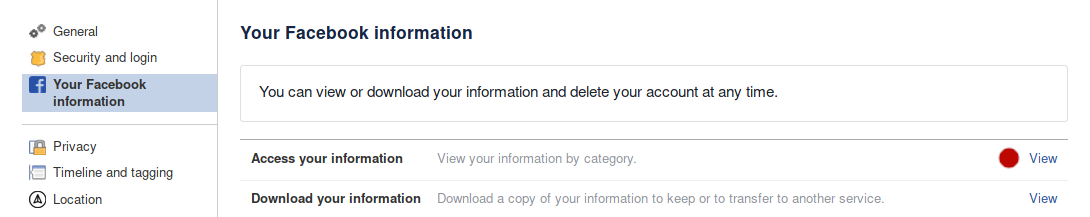
What Facebook Has
Just a quick reminder that what we’re looking at here is the data that Facebook decides to show you. We have no idea if that’s all there is to it.
Also, the data I am showing here is from my own personal account that I have been using since late 2014. I just deleted a lot of the data from it recently after downloading it.
The amount of information you’ll find there is huge. My archive was about 3.5 GiB in HTML format with HD pictures.
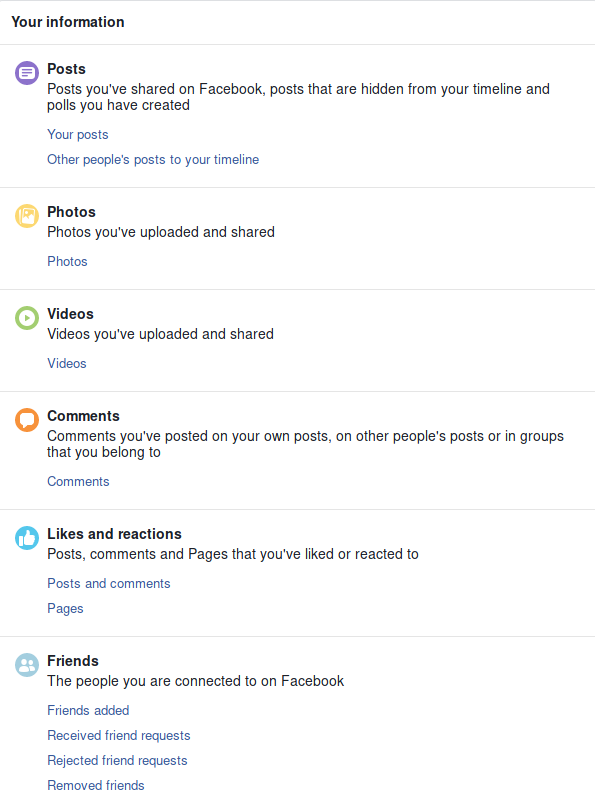
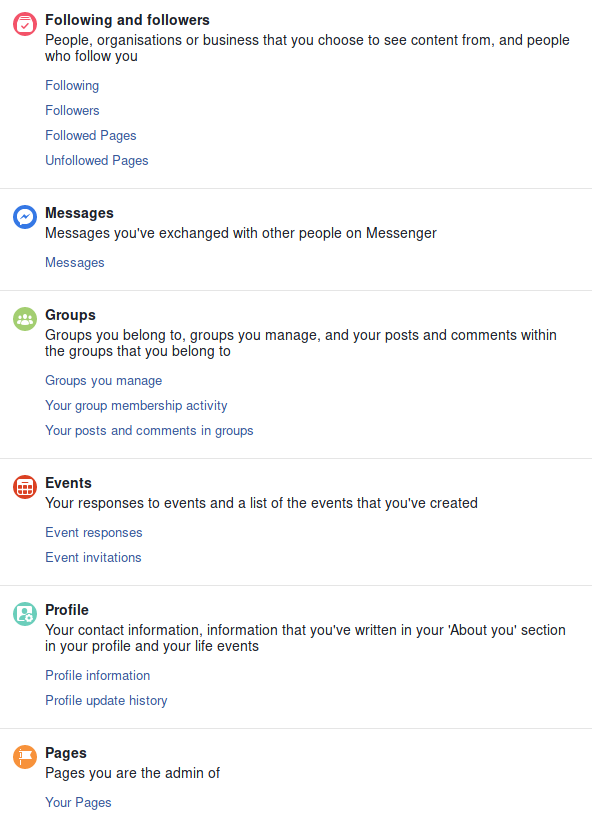
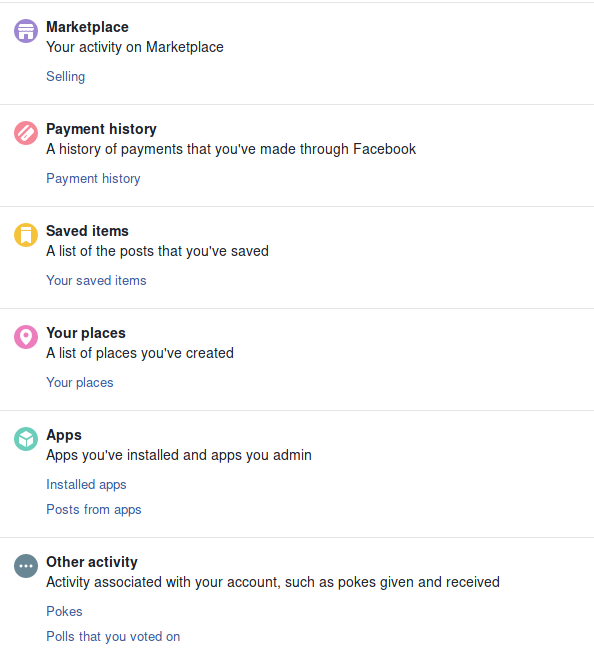
At first we find the trivial stuff like posts, photos, videos, comments, etc .. Everything that is on your profile is there. Including friends, followers, groups, events, and even profile update history (changes such as profile picture and contact info updates).
Messages, apps you’ve logged in with Facebook, and payment history are also there. No surprises.
Scrolling further, we reach the “Information about you” section, this is where it gets really creepy.
Information About You
I - Ads
The three subsections in ads can tell A LOT about you.
Ads interests alone tell a lot, the list is huge and it defined a lot of things I was interested in.
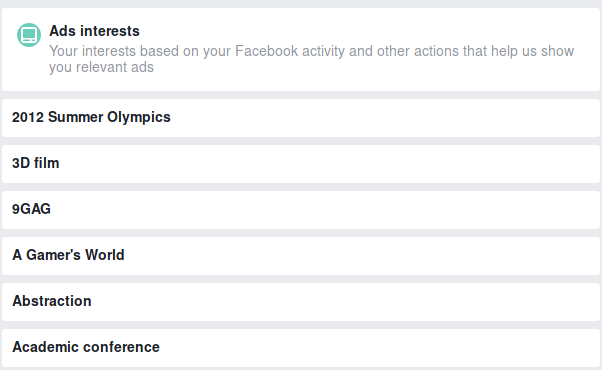
There’s also this subsection, which is also a huge list but I am sharing this snippet.
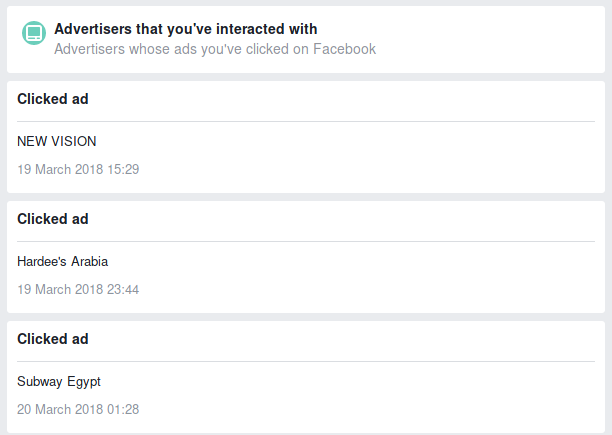
Just by looking at these 3 entries and doing a Google search, you’ll get to know that:
- I get too interested in fast food around midnight.
- I am interested in computer hardware. (Or wear glasses)
All of this gives Facebook a “profile” of who I am, despite what I post publicly. It helps them with advertisements.
II - Search and Location History
This section included my search history, which alone tells a lot about your interests. It also included a location history section, but it was empty in my case as I usually have GPS off on my phone, and I haven’t used the Facebook app since ~early 2016.
III - Calls and Messages
This section was extremely scary, it had over 1000 calls and messages logged from late 2015 to mid 2016 (That’s around the time when I removed the Facebook app for Android and never downloaded it ever again).
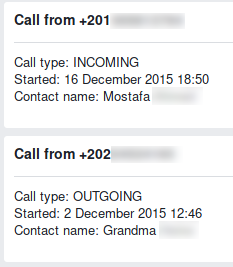
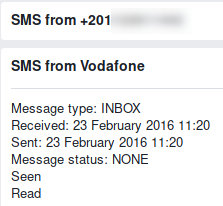
IV - About You
Friend peer group
It said “Late High School” which is very accurate for the time I was most active on Facebook. It also isn’t a far guess from reality, I am a second year university student as of writing this.
Face Recognition
It had some facial recognition data, the feature can be turned off though.
V - Security and Login Information
Saving the worst for last? Let’s see.
Where you’re logged in & logins and logouts
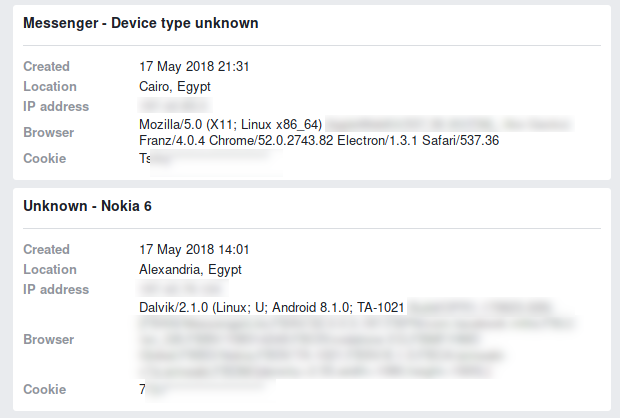
It logged the IP and Location of every session, across 4 years.
Account status changes
Nothing fishy about it, just the times you deactivated/reactivated your Facebook account.
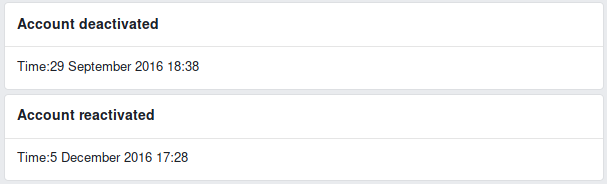
Used IP addresses and Login protection data
Logging literally EVERY single IP ever logged in from, and every single cookie used.
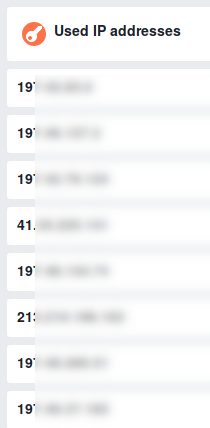
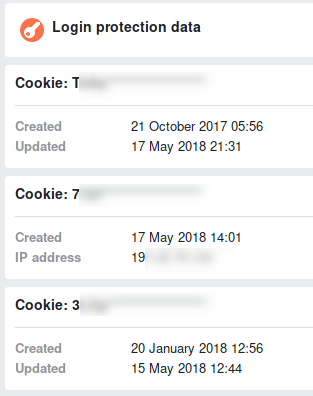
My Two-Penny Worth
I hope that what you just saw was enough to make you aware of how much is known about you by “a single” corporation. Keep in mind that although the data itself is collected and stored by Facebook, it is shared with many other corporations and advertisers.
My opinion is that one single entity should not know this much about you, and shouldn’t store it either. A lot of facts about you could be really accurately deduced from the information on your Facebook profile.
The data collected and logged is way too much. Especially where they collect location data and IP addresses. Facebook needs ads to be free, sure, and relevant ads are nice, but they’re all at the price of your privacy.
Like one of my friends said “It’s a lot of data collected for just “bringing the world closer together””.
Conclusion
Should you be worried?
Depends on what your definition of privacy is.
Maybe you don’t care about all of this data being on a company’s server.
Just keep in mind that it’s only a matter of a single data leak/breach and a lot of this information will be on the internet and publicly available, or maybe stored on a black hat’s computer with a malicious intent.
Now what?
You have 3 options:
-
Delete Facebook.
This is the most effective option out of them all, from the point of view that you’re just nuking the whole account in a few clicks. You’ll be around 3 months away from all of your data being deleted from Facebook. I personally couldn’t do this for the time being, I didn’t go this far as I need Facebook for university related groups and connecting with certain people. If this is your case too then you could go for option 2. It is really up to you to decide.
-
Delete whatever you can from Facebook.
Clear all of your information and delete any pic/post you’re not comfortable with being online (even if they’re sent in messenger or are set to “Friends Only”). This will also include removing Facebook and Facebook Messenger from your phone, using only “Messenger Lite” if strongly needed. Don’t forget to turn off any tracking features you don’t feel comfortable with, even after deleting the current stored data. You also won’t be able to disable most of them.
-
Ignore your privacy.
Not trying to sound high school level edgy, but you could just ignore it all and let it go. You probably “have nothing to hide” anyway, it really depends on your perspective and ideology after all. I am personally a fan of my own privacy.
I am not asking you all to become tinfoil hats and delete all of your social media accounts and stop using technology all-together. The point of this post is to raise the awareness about a topic that is often discussed but a lot of people don’t know how serious it is.
Just ask yourself: “Is giving some company all of this data worth it?”.
I enjoyed writing this post a lot, I hope it widened your scopes and gave you one more reason to lighten your social media usage.
Don’t forget to share this with anyone whom you think will find it interesting and as always, thanks for reading.
